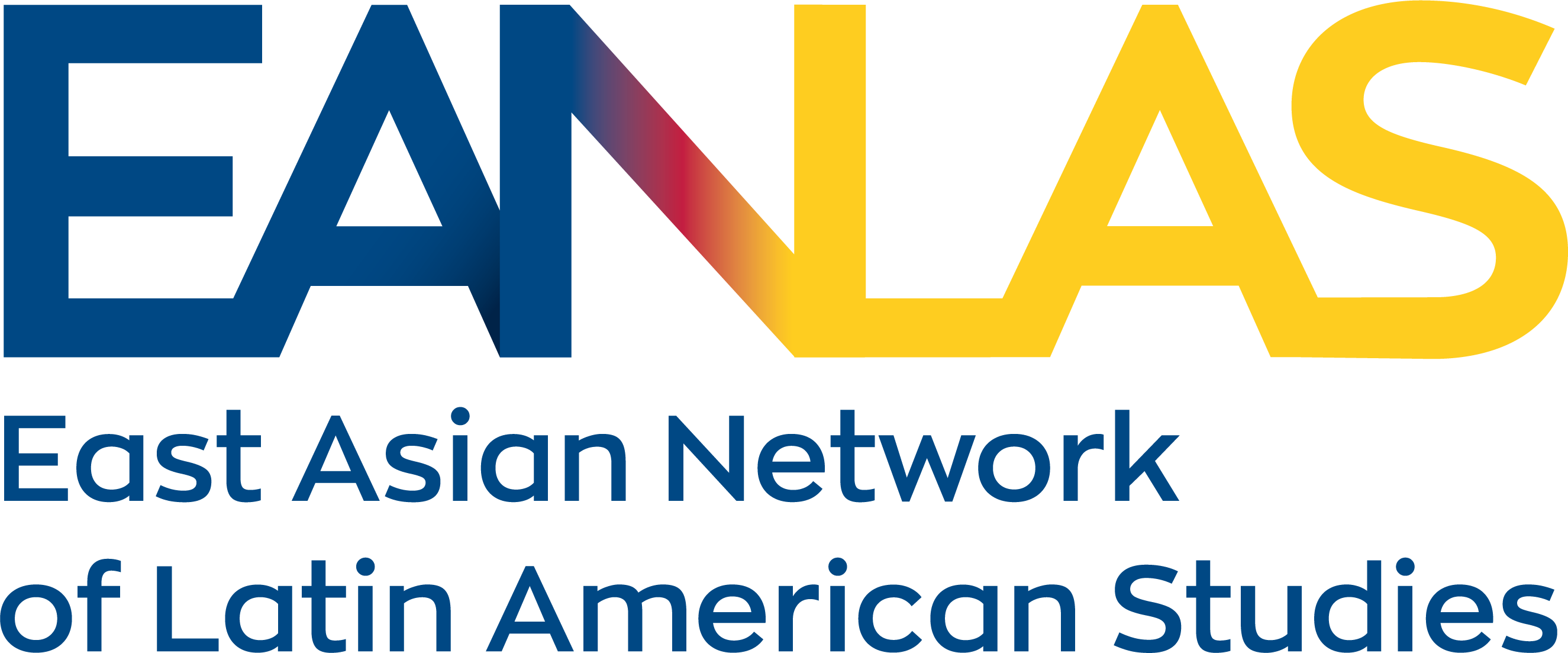All the LASA/Asia 2022 virtual sessions will happen in the video conferencing system Zoom.
We recommend that you download the latest version of this platform in advance of your presentation and use the Zoom desktop client to participate. However, if you prefer to use the web version, please use the browser Google Chrome as it functions best with Zoom. For detailed instructions on how to use the video conferencing platform Zoom click here.